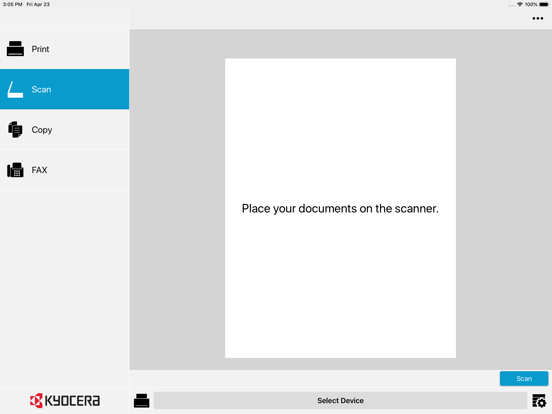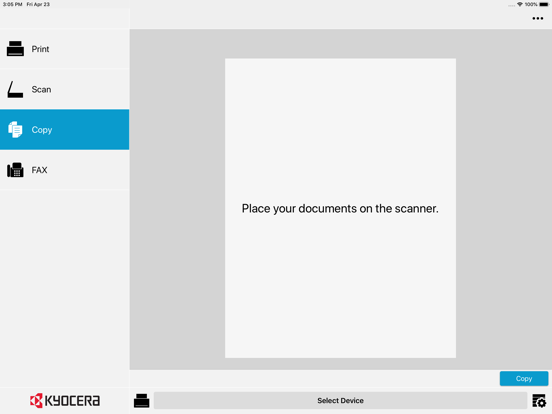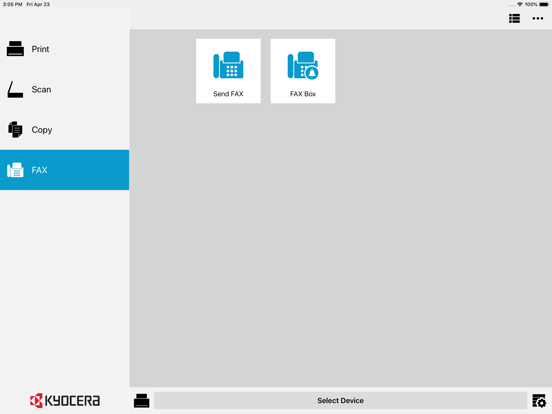KYOCERA Mobile Print app for iPhone and iPad
Developer: Kyocera Document Solutions Inc.
First release : 08 Apr 2012
App size: 52.42 Mb
With the KYOCERA Mobile Print app, you can use your iOS device to discover compatible KYOCERA printing devices on your local Wi-Fi network. If supported by your printing device, Wi-Fi Direct lets you connect directly to a printing device without a local Wi-Fi network. When connected, you can do the following:
• Print photos and documents stored on your iOS device or a supported external service. KYOCERA Mobile Print can handle a wide range of file formats, including .HTML, .JPG, .PDF, .PNG,RTF, .TIFF, .TXT, and .XPS, as well as file types produced in iWork, Microsoft Office, or Google Docs
• Scan your documents on a compatible printing device to print or save to your iOS device or a supported external service
• Attach and send documents that are stored within the app by email
• Print webpages accessed through the apps built-in web browser
The following external services are supported in KYOCERA Mobile Print:
• Dropbox
• Evernote
• OneDrive
• Google Drive
• SMB (Shared Folder)
The KYOCERA Mobile Print app is compatible with the following iOS devices and KYOCERA printing devices:
• Apple iPad, iPhone, and iPod touch devices running iOS version 11.0 or later
• KYOCERA printing devices that support PDF Direct Print 1.4 or later
For supported KYOCERA Models, please see the link below:
http://www.kyoceradocumentsolutions.com/m/support/mobileprint/modellist.html